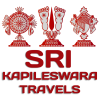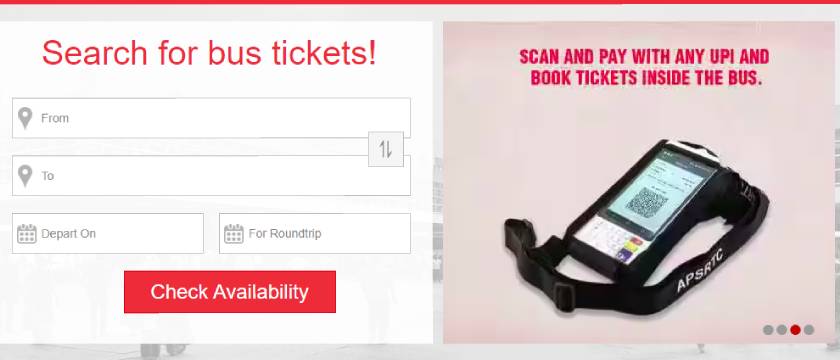Thank you for providing a step-by-step guide on how to book TTD Seeghra Darshan Tickets via APSRTC. This information is helpful for individuals planning to visit Tirumala and avail themselves of the special darshan facility. Here’s a recap of the steps for booking:
- APSRTC Offering Tickets:
- APSRTC provides Bus Tickets along with Tirumala Venkateswara Seeghra Darshan Tickets on specific routes from various places in Andhra Pradesh to Tirupati.
- Visit the APSRTC Website:
- Open the APSRTC website either on the web or mobile mode. The official website for online bus ticket booking is APSRTConline.in. and Book Tirupati One Day Package from Chennai by Bus along with Tirupati Balaji Darshan Passes.
- Check Availability:
- Enter the From and To cities, date, and click on ‘Check Availability.’
- Select a Bus:
- Check the available buses and click on a specific row for an expanded view. Click on ‘Show Layout.’
- TTD Darshan Details:
- Choose the number of seats and select the date of darshan. Click on the search button.
- Choose a Slot:
- Select a preferred darshan time slot (e.g., 11:00 AM or 4:00 PM) and check for availability. If not available, try a different date.
- Fill in Details:
- If darshan tickets are available, provide passenger details. AADHAR card is mandatory for darshan.
- Verify Details:
- Double-check all the details, including the journey and darshan date, before making the payment.
- Make Payment:
- If all details are correct, proceed to make the payment.
- Bus Journey Ticket:
- After a successful payment, both Bus Journey and Darshan Tickets are generated. Please note that the generated ticket is for the bus journey only, not the darshan ticket.
- TTD Darshan Ticket:
- To obtain the darshan ticket, visit Tirumala Bus stand and present the generated ticket. Alternatively, download it from the APSRTC website using the ticket number and mobile number used during booking.
- Download TTD Darshan Ticket:
- Enter the ticket number and mobile number on the APSRTC website, click ‘Submit,’ and then click on ‘TD Print’ to download or print the TTD Darshan ticket.
This guide provides valuable information for pilgrims planning their Tirupati trip from Chennai, Bangalore via APSRTC, ensuring a smooth booking process for both bus journey and darshan tickets.